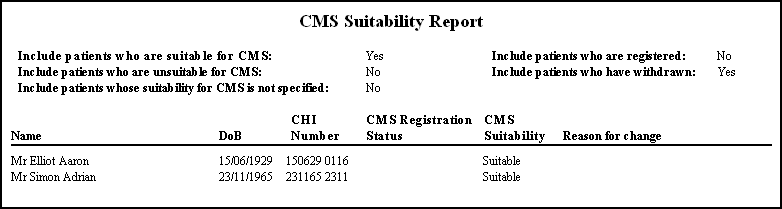CMS Suitability Report
The CMS Suitability Report lists the patients who are flagged as suitable, unsuitable or unspecified for Chronic Medication Service (CMS).
To run the CMS Suitability Report:
- From the Vision 3 front screen, select Reporting - Search and Reports.
-
From Reports, select CMS Reporting - Suitability Report:
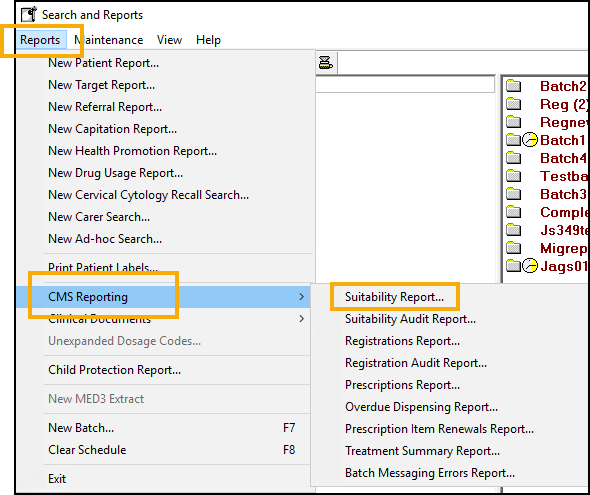
-
The CMS Suitability Report screen displays:
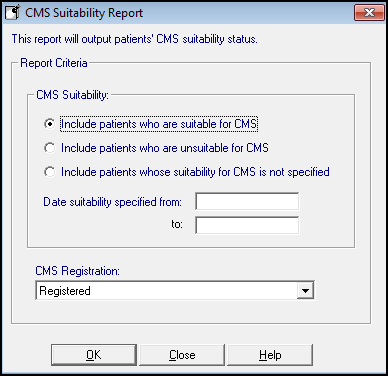
Select as required:
- Include patients who are suitable for CMS.
- Include patients who are unsuitable for CMS.
- Include patients whose suitability for CMS is not specified.
- Date suitability specified from and to - Enter dates if required.
- CMS Registration - Select from:
- All - Include all patients
- Registered - Include patient who are registered
- Withdrawn - Include patients who have withdrawn
- Not Registered - Include patients not registered
- Select OK.
- Select the required output method, see Report Output for details.
-
Finally, select OK to generate the report.
The results display in surname order, and include:
-
Selected report criteria
-
Name
-
Date of birth (DoB)
-
CHI Number
-
CMS Registration Status: